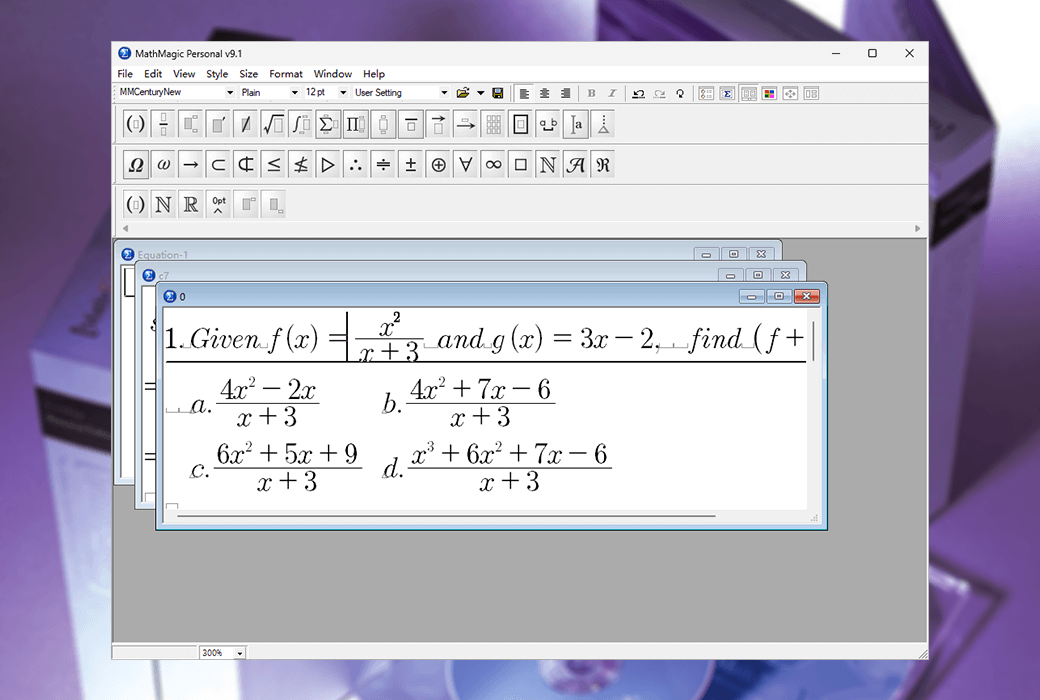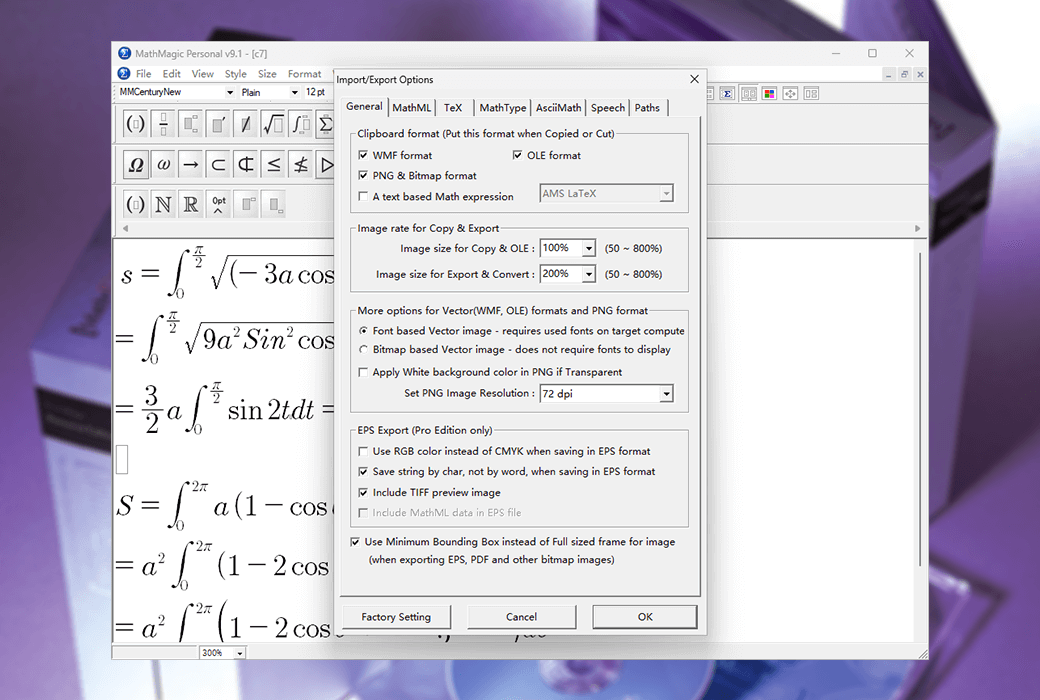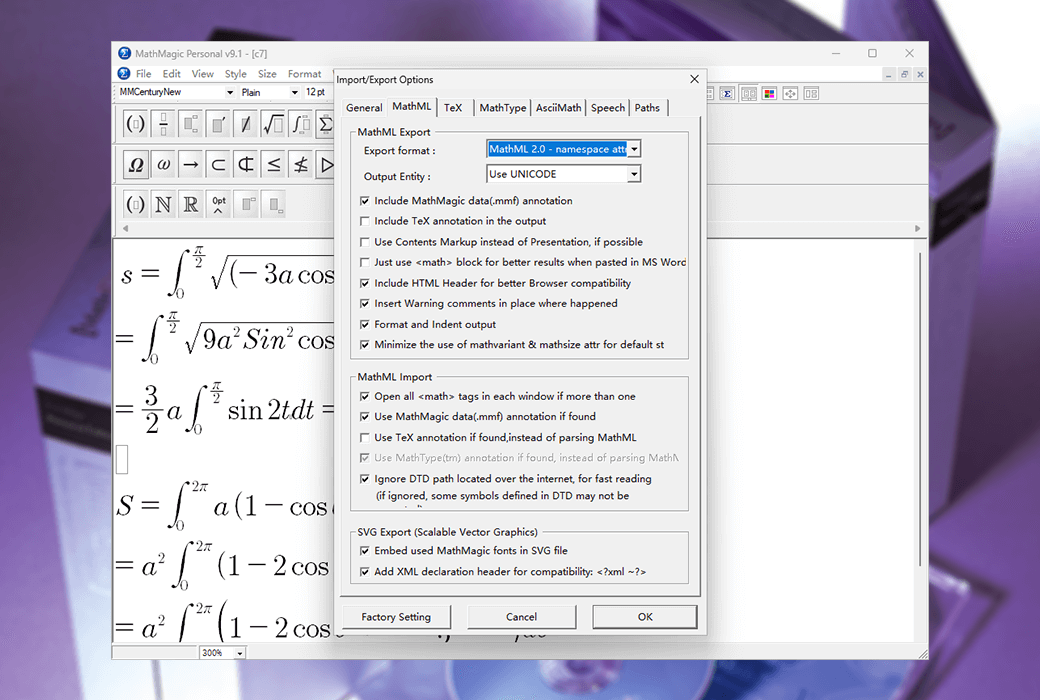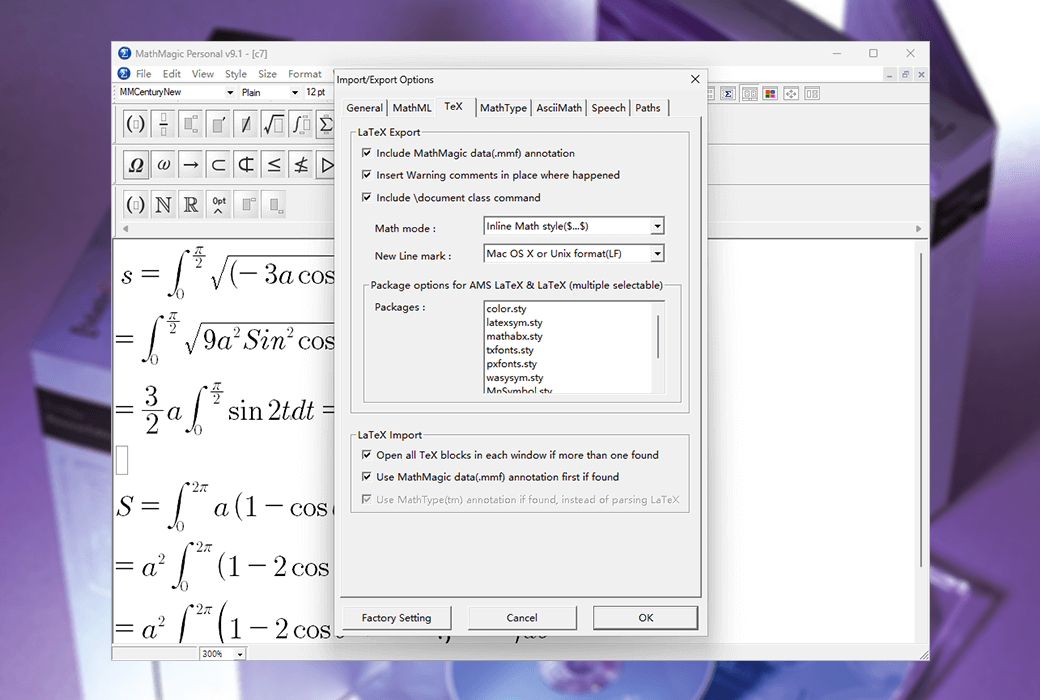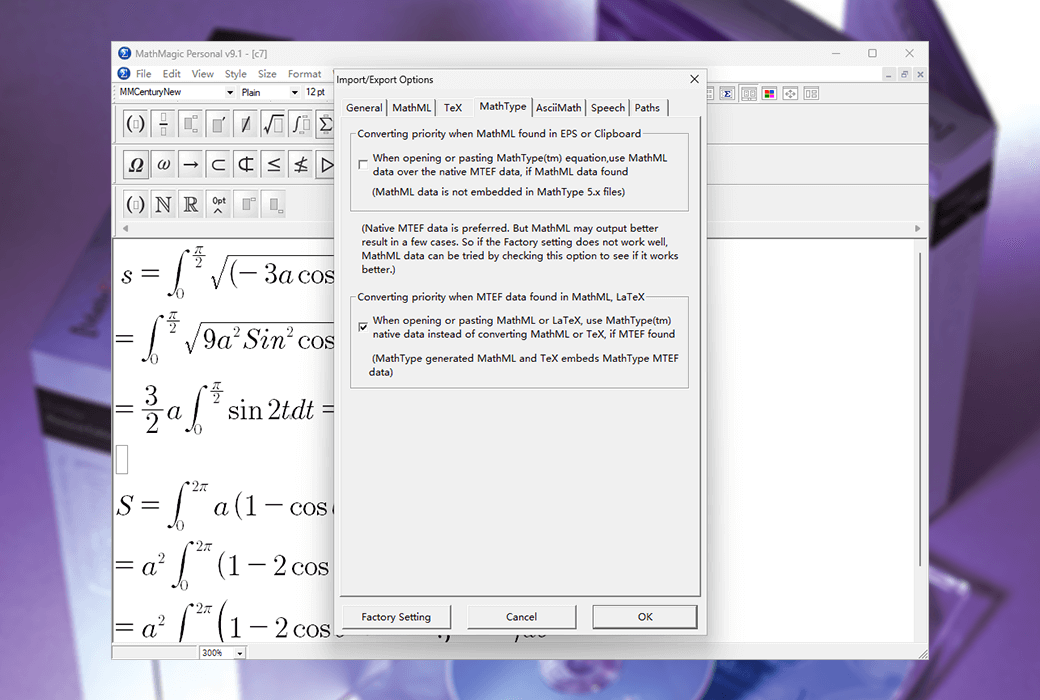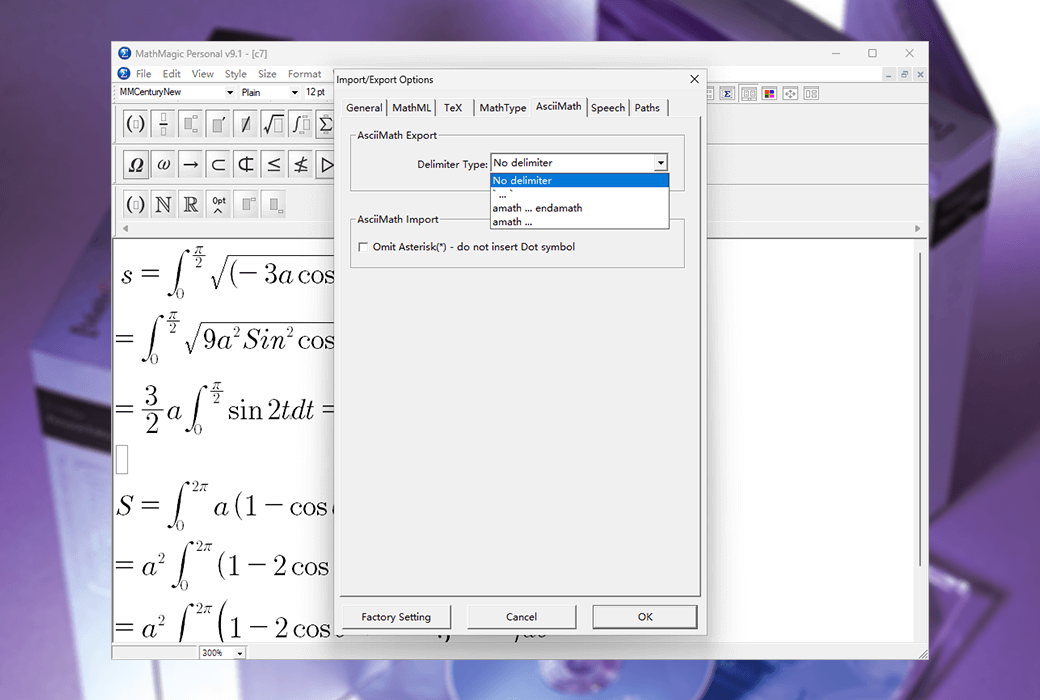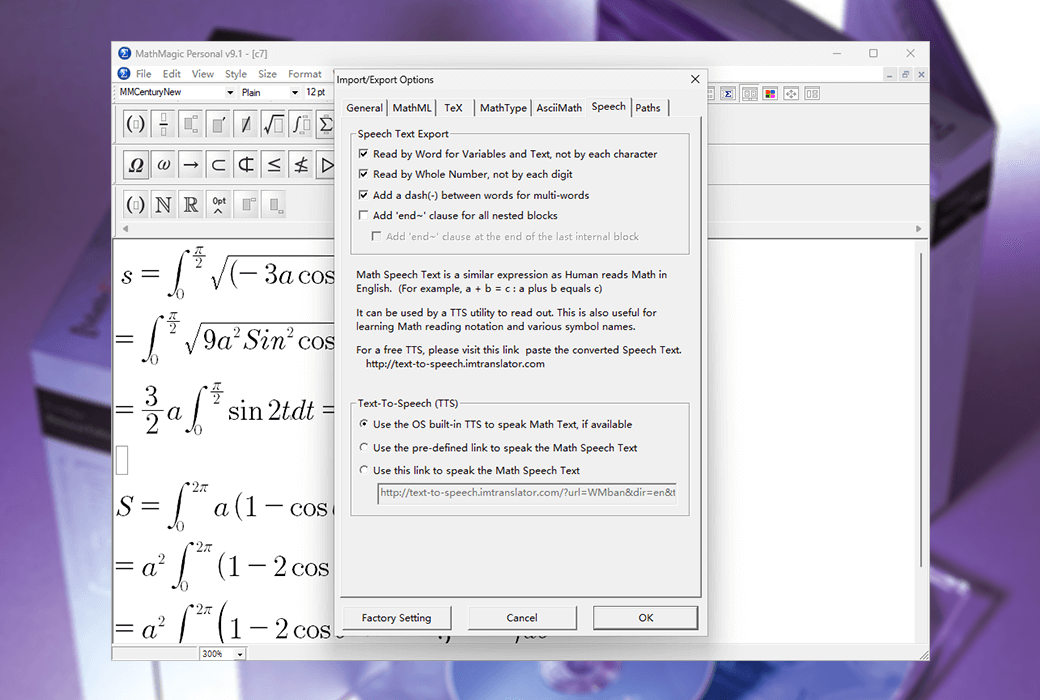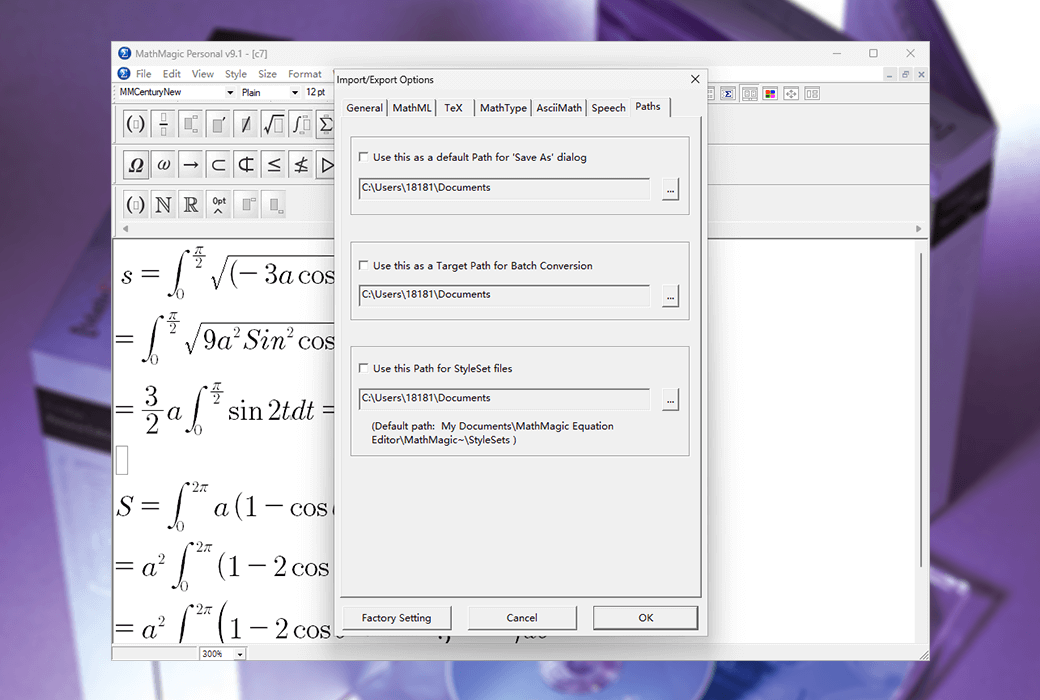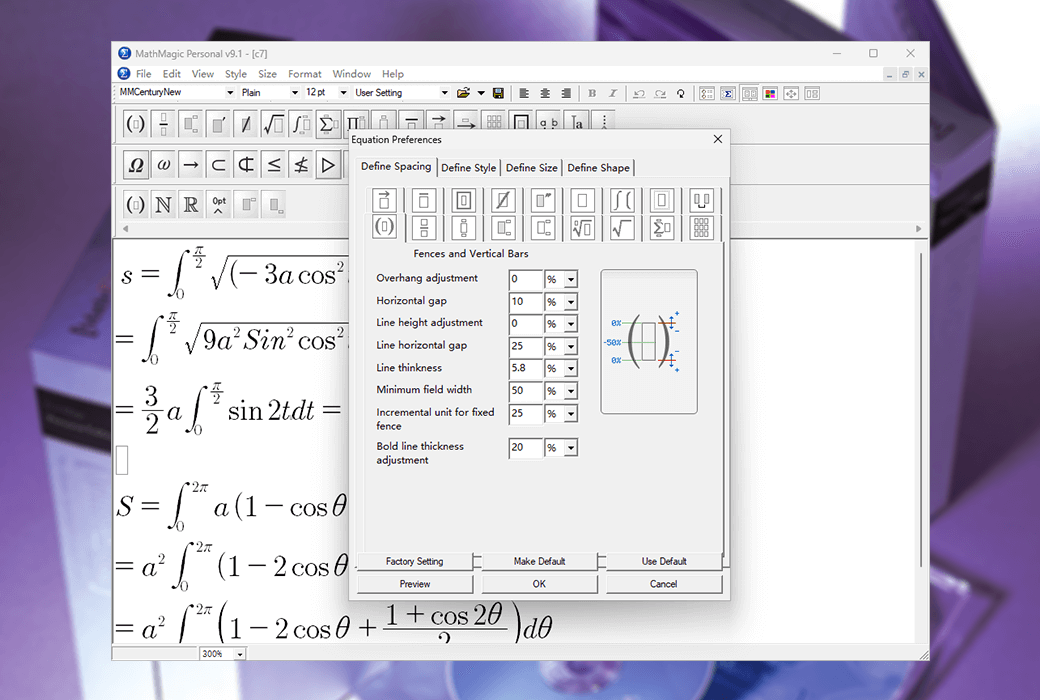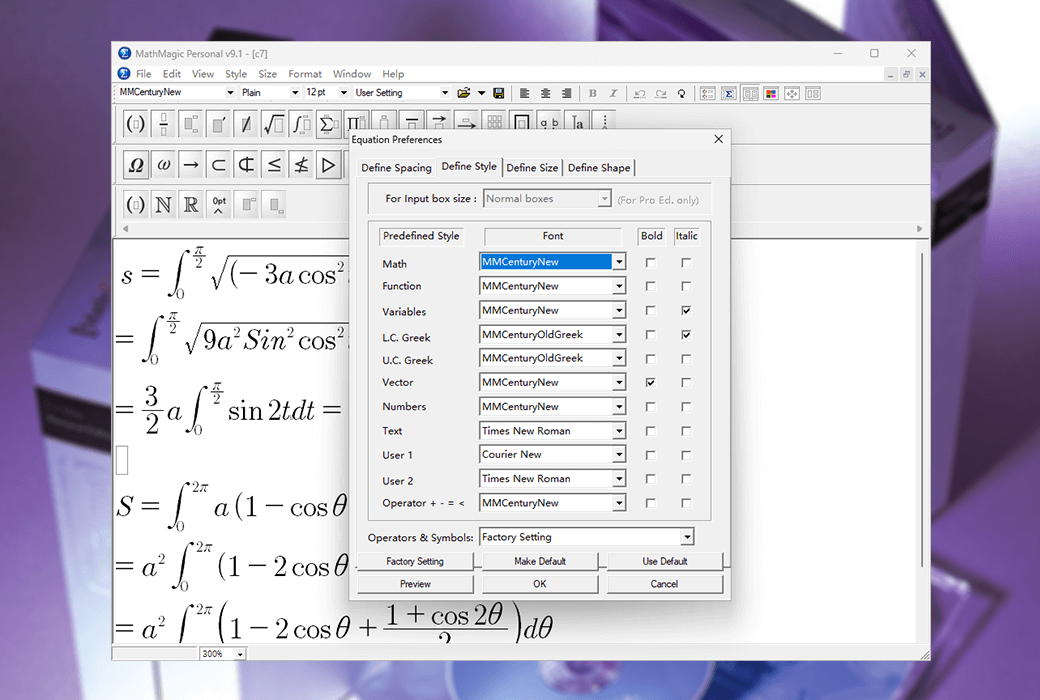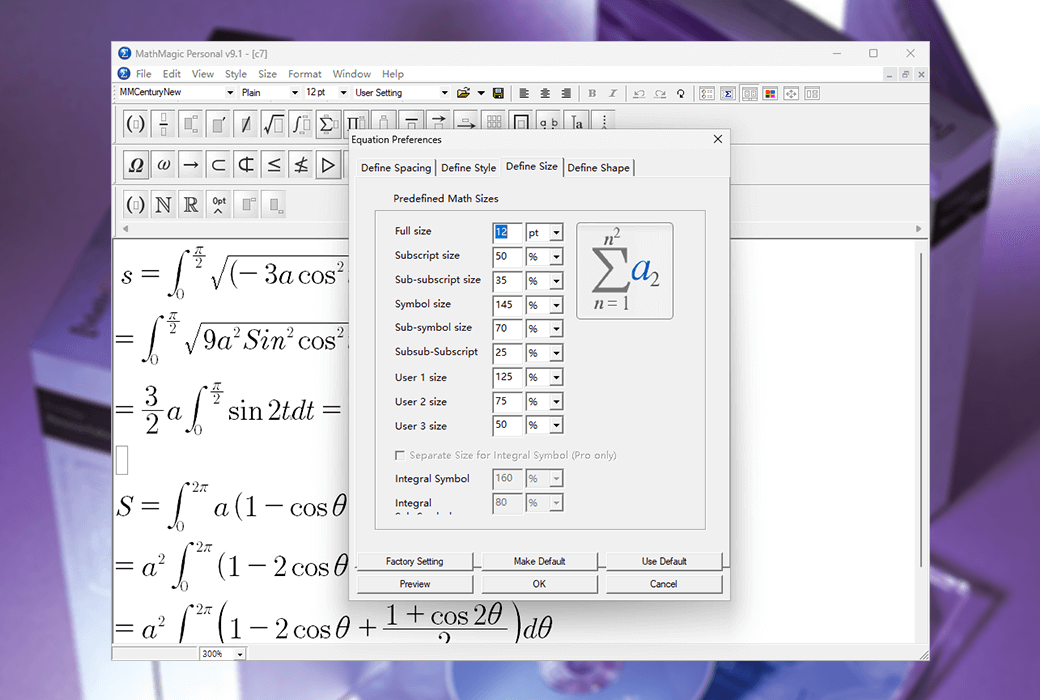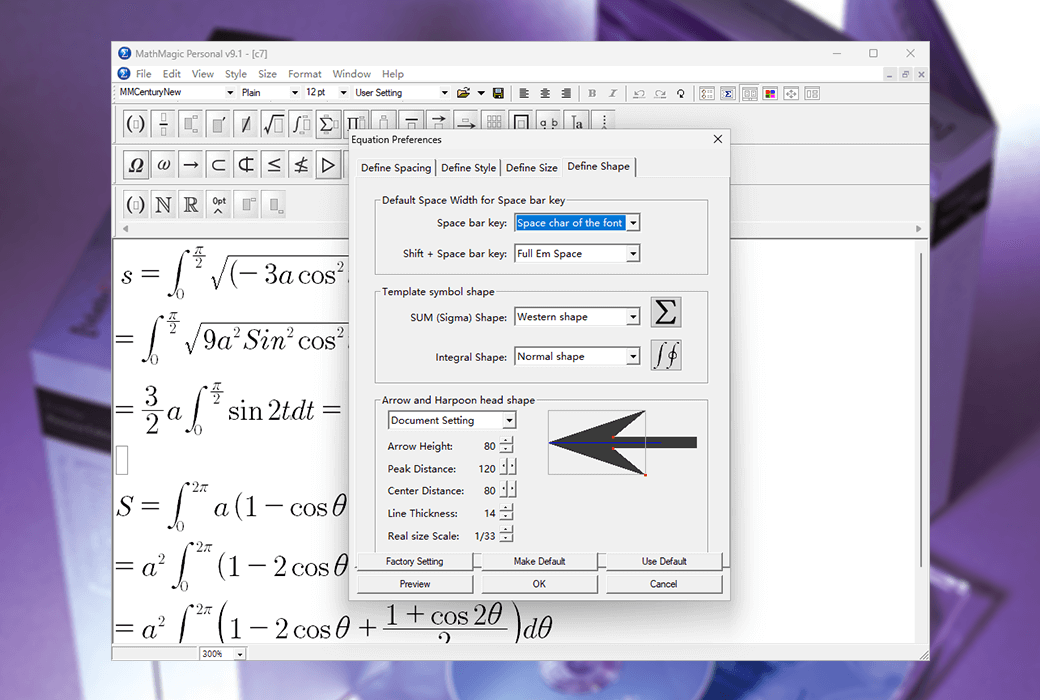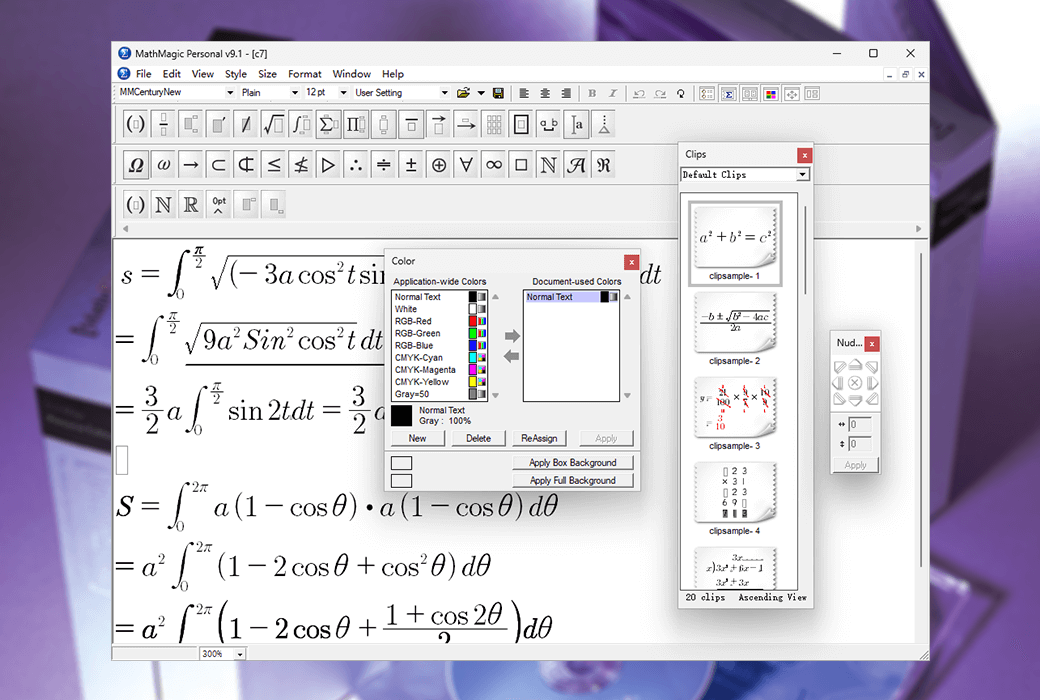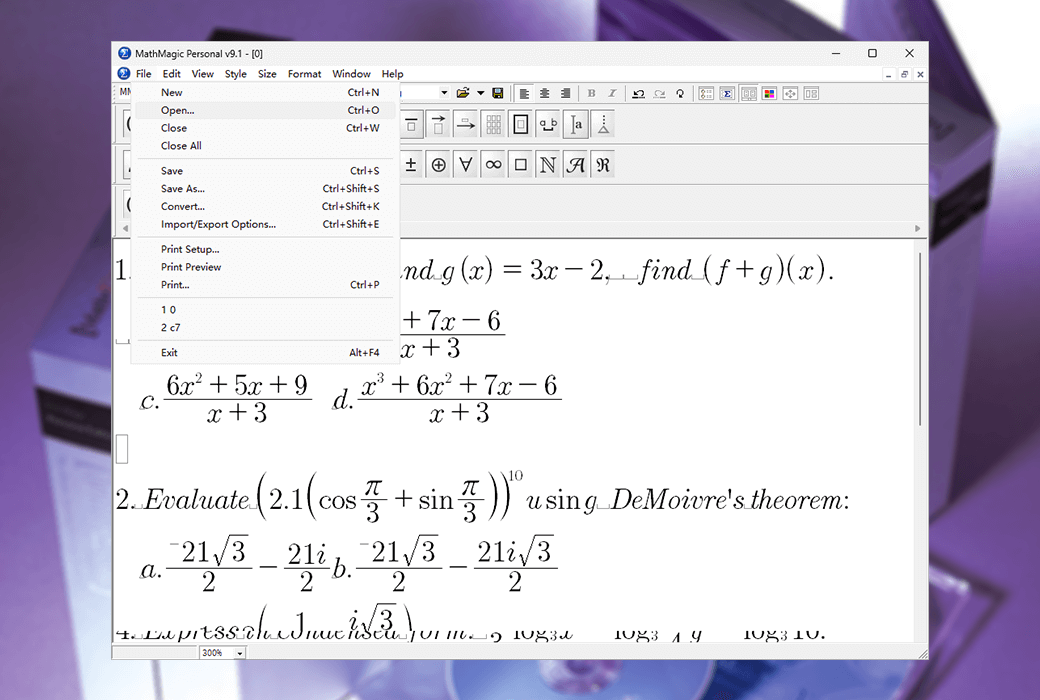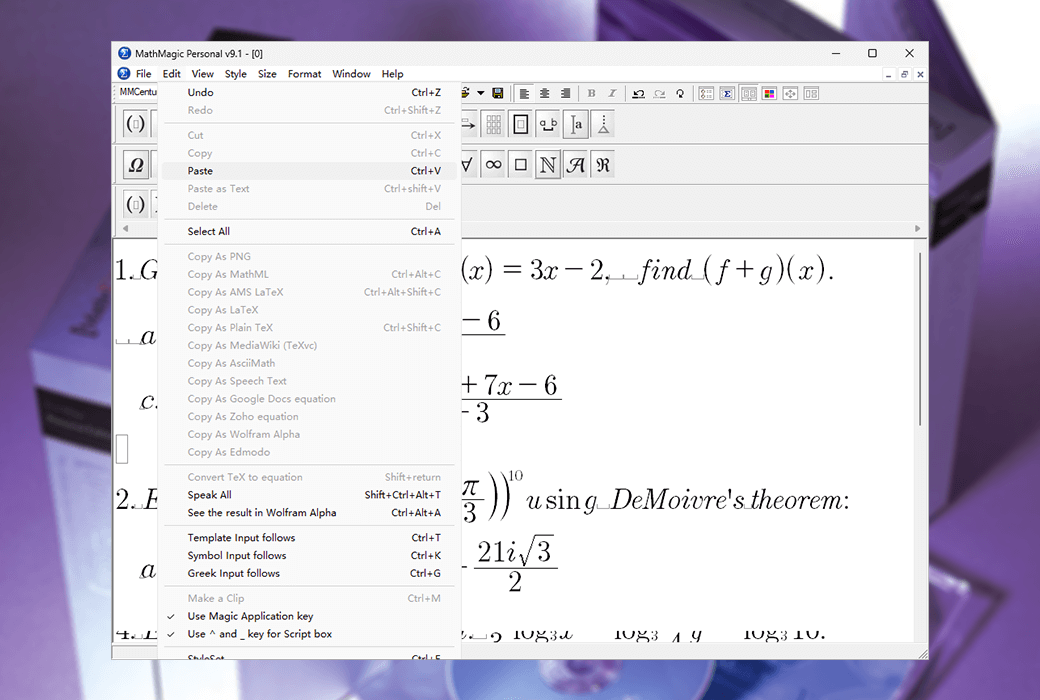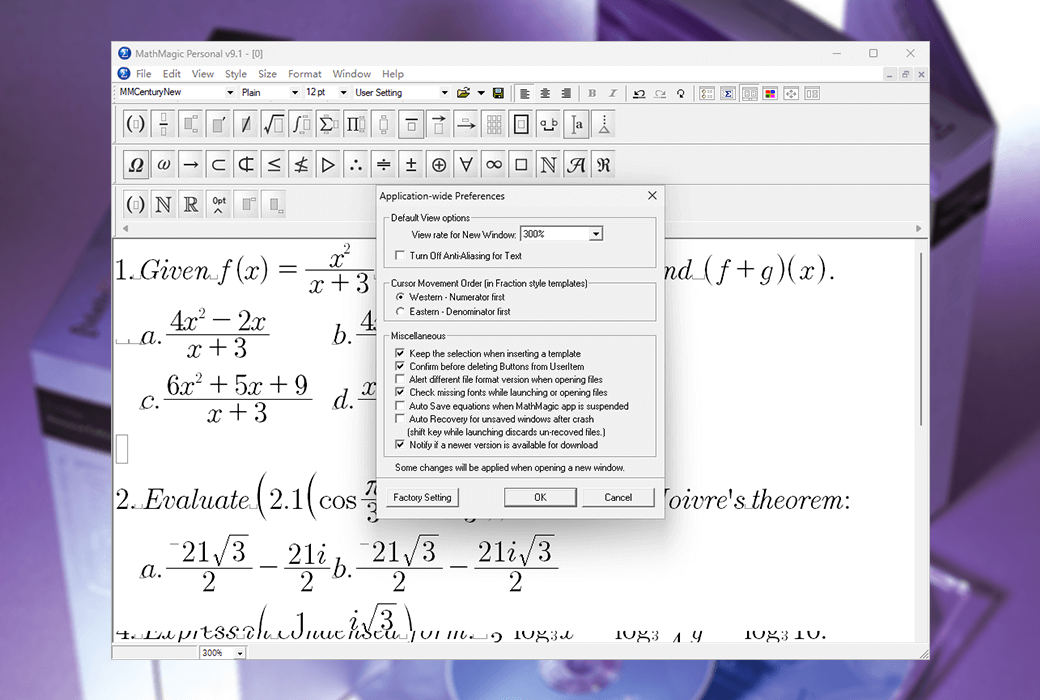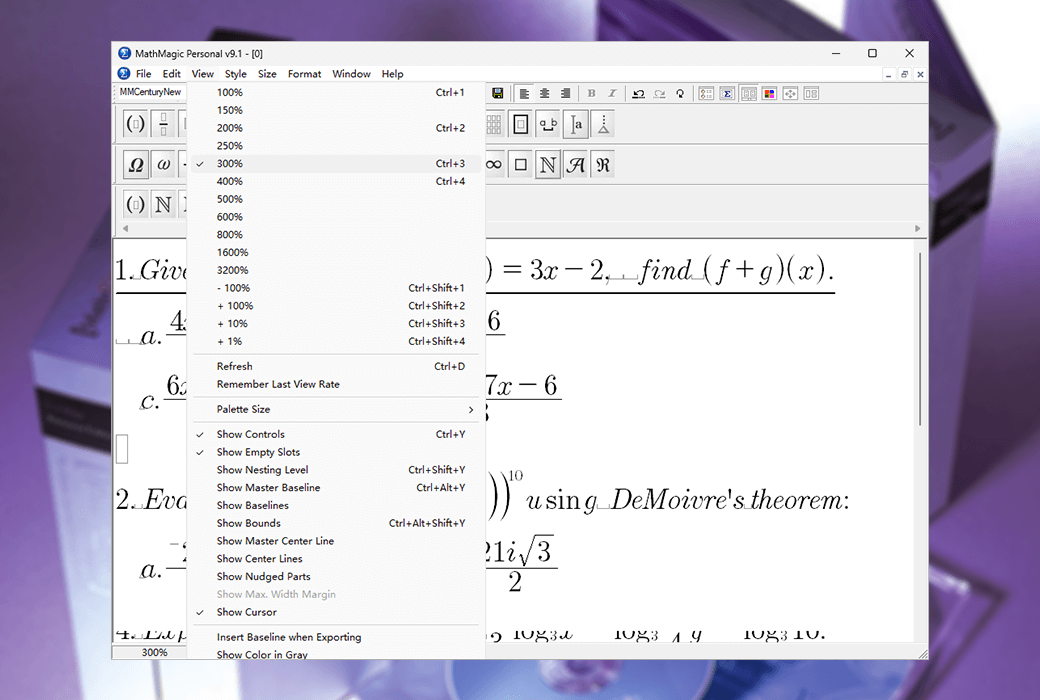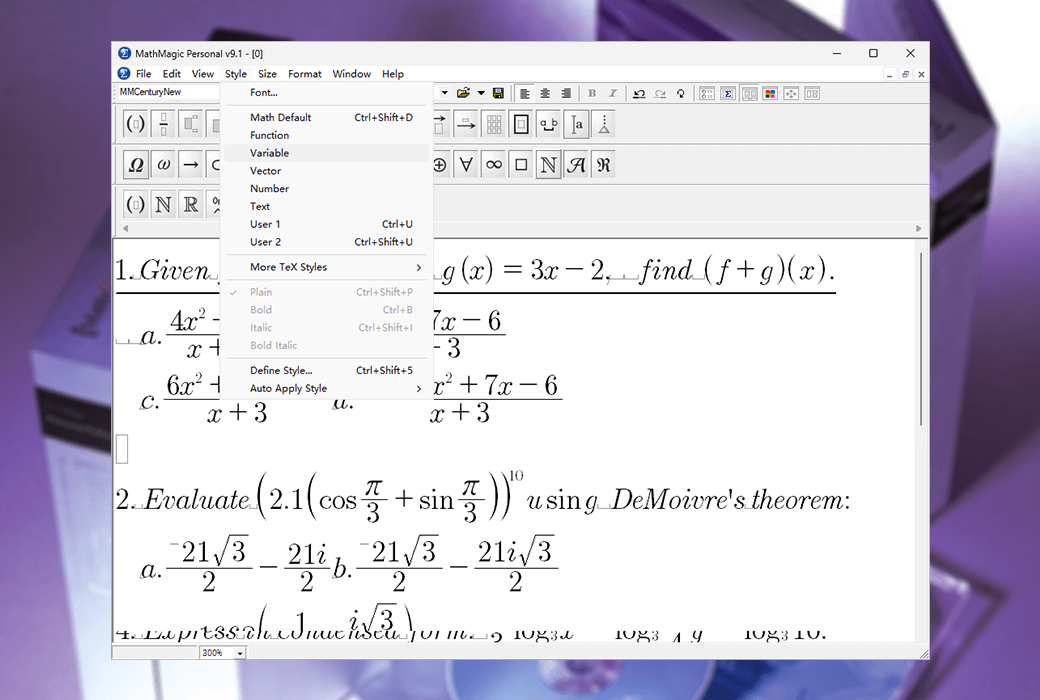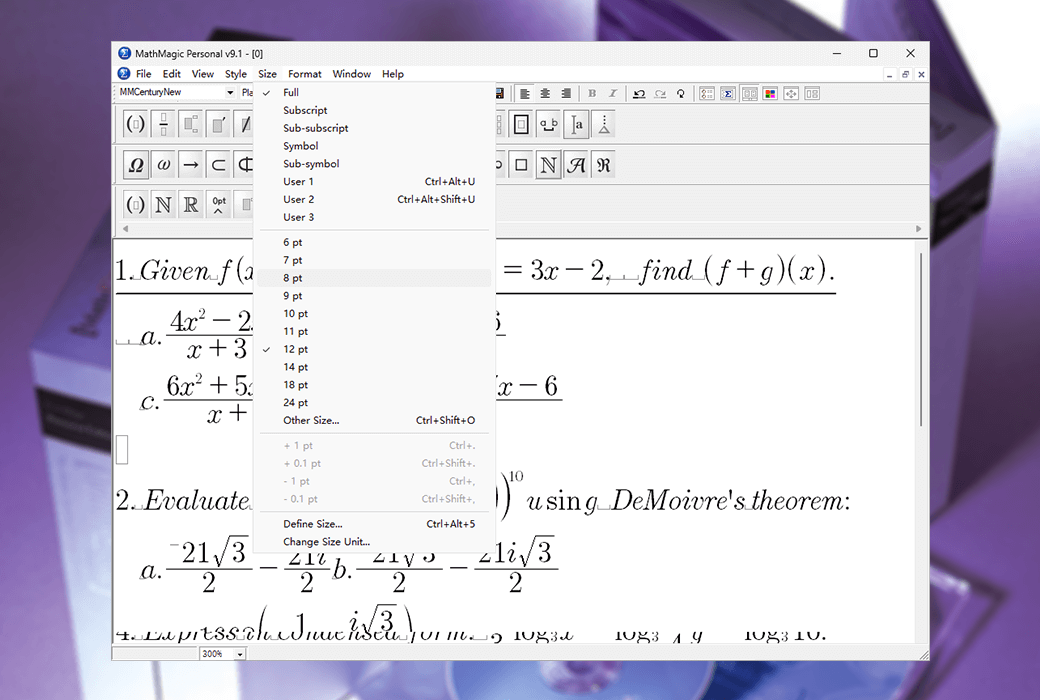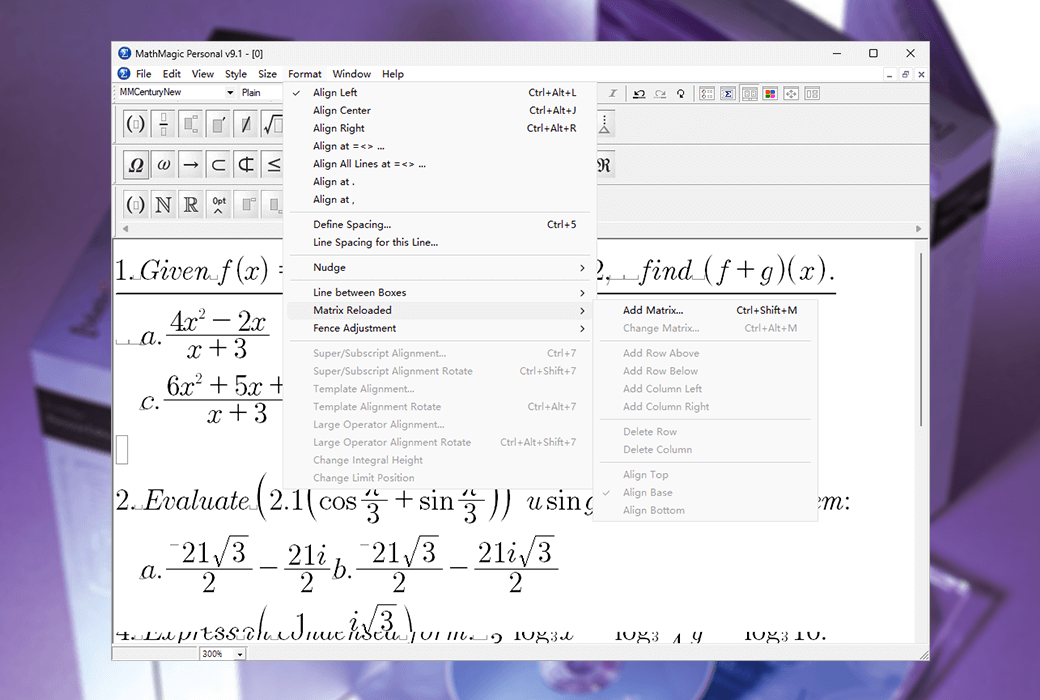You haven't signed in yet, you can have a better experience after signing in
 MathMagic Personal Edition Mathematical Equation Editor Tool Software
MathMagic Personal Edition Mathematical Equation Editor Tool Software

Activity Rules
1、Activity time:{{ info.groupon.start_at }} ~ {{ info.groupon.end_at }}。
2、Validity period of the Group Buying:{{ info.groupon.expire_days * 24 }} hours。
3、Number of Group Buying:{{ info.groupon.need_count }}x。
Please Pay Attention
1、Teamwork process: Join/initiate a Group Buying and make a successful payment - Within the validity period, the number of team members meets the activity requirements - Group Buying succeeded!
2、If the number of participants cannot be met within the valid period, the group will fail, and the paid amount will be refunded in the original way.
3、The number of people required and the time of the event may vary among different products. Please pay attention to the rules of the event.

MathMagic Personal Edition Mathematical Equation Editor Tool Software


MathMagic Personal Edition is an independent equation editor application that can be used to edit any mathematical expression and symbol, with an easy-to-use graphical interface and various powerful features. MathMagic Personal Edition can be used with any word processor, presentation software (such as Keynote or PowerPoint), graphics software (such as Adobe Illustrator, Photoshop, InDesign, etc.).
Convenient user interface
- Intuitive graphical user interface
- Intelligent WYSIWYG editor with automatic formatting function
- Well organized templates and symbol palettes
- Beautiful interface+beautiful equations
Excellent productivity
- Editing window and toolbar
- Many predefined keyboard shortcuts
- Shortcut keys for user-defined clips and user projects
- Drag and drop and copy paste to other applications
- Multiple undo/redo, with a viewing rate of up to 3200%
- Multiple style sets for group wide shared settings
Powerful and customizable features
- Fine adjustment of template shape, gap, and position
- Bundle multiple fonts and support all system fonts
- PDF, EPS, PICT, WMF, GIF, JPEG, TIFF, SVG, TeX, MathML support compatibility with other software
- Provide DTP users with multiple units and high resolution up to 2400dpi
Targeting all users
Students, teachers, professors, researchers, engineers, editors, publishers
Beginners do not need to learn. It's like another word processor.
Everyone can start creating equations in seconds. Powerful and flexible features are also available
Provides advanced users with the ability to improve work efficiency.
Cross platform
macOS X、Windows、Android、iOS。 Adobe ® InDesign ® And QuarkXPress ®, Desktop publishing platform.
Share your work with others, other software, or other platforms.
Numerous high-quality fonts
OpenType, TrueType, and Postscript formats offer a variety of high-quality fonts to meet your PDF embedding and high-end publishing needs.

Official website:http://www.mathmagic.com/product/pemf.htm
Download Center:https://mathmagic.apsgo.cn
Backup Download:N/A
Delivery time:Manual processing
Operating Platform:Windows、macOS
Interface language:Support English interface display.
Update Description:Provide minor version updates and 6 months of free technical support.
Trial before purchase:Free trial is available before purchase.
How to receive goods:After purchase, the activation information will be sent to the email address at the time of placing the order, and the corresponding product activation code can be viewed in the personal center, My Orders.
Number of devices:Can install one computer.
Replace computer:Support self-service application for transfer of license once within 6 months.
Activation guidance:To be added.
Special note:To be eligible for purchasing the academic edition, a valid school/organization name or email address is required.
reference material:http://www.mathmagic.com/support/faqs.html

Any question
{{ app.qa.openQa.Q.title }}
How to convert MS Word equations to MathMagic?
There are many ways to bring equations from MS Word documents to MathMagic.
If it's just one or two equations, you can select one equation from a Word document and copy it to the clipboard, then paste it into the MathMagic window. If the equation was created using MS Word Equation Editor 3.0 or MathType (v4. x~6. x), this will be valid. If the equation was created using the new equation editor introduced in MS Word 2007 or later versions.
Alternatively, if you do not have an MS Word application to open MS Word documents, or if there are too many equations in your Word document that need to be copied and pasted repeatedly, or if you have multiple Word documents (. doc or. docx), MathMagic has a "batch conversion" feature for you to use. Start MathMagic, select File ->; The "Convert..." menu item pops up the following converter window, where you can select MS Word files as input and any output format you want to convert, such as EPS, PDF, JPEG, PNG, GIF, MathML, LaTeX, Wiki equations, speech text (Format varies by platform).
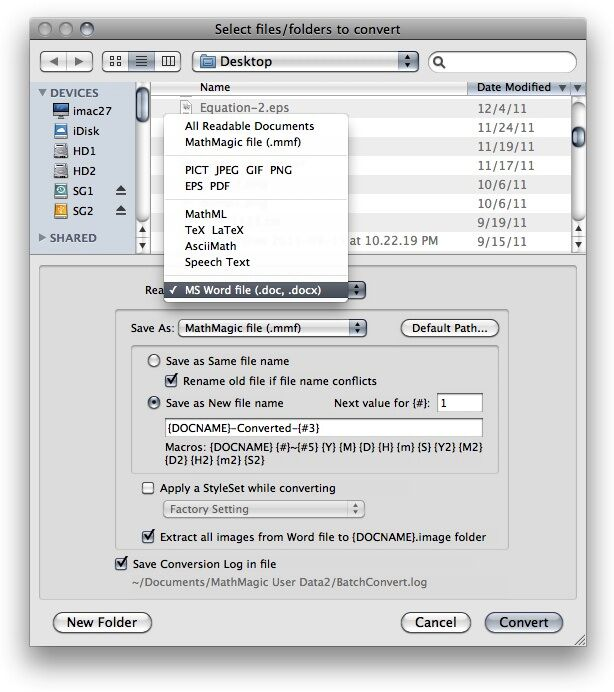
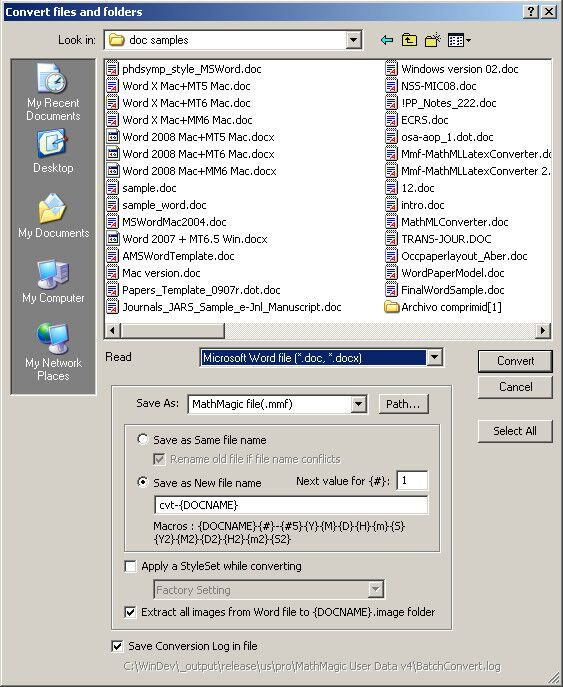
Batch Converter Window (Mac and Win)
If you also want to extract all other images from the Word file as separate image files during the conversion process, you can check the 'Extract all images from Word file to...' checkbox.
Please note that batch conversion does not work in the trial version. A valid license is required for actual conversion. If you are using Mac OS X, the MathMagic Mac version does not support new equation formats created in MS Word 2007 or later documents. In this case, please use MathMagic Windows version.